UX Design Success Story: Visual Alignment, Solving the Puzzle

Define The Problem: A primary task in using point cloud software is registration of many individual point clouds of 3D data scanned and generated by the laser scanner. When scanning a building site, there will typically be over 20 scans, sometimes hundreds. All must be accurately aligned, locked down in registration with the others, resulting in one unified point cloud for the entire building site.
Communication: Watch this simple animation I created as part of Laser Scanning: How It All Works, which illustrates the multiple scan concept.
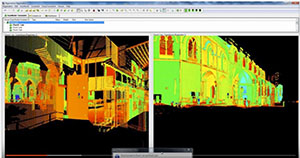
Added Definition: Product Management and Application Engineering were looking for a faster, more intuitive method to align scans together. The prior method of cloud to cloud registration used a text table to select a pair of probable scans from, and users had to depend upon field notes for guidance. Two scans appeared in two separate windows, and three similar points had to be selected in each view (Figure 2), in an attempt to match and register them. The user had to be careful to be in "multi-select" mode, or matching points would be lost. For users it was a slow, clumsy and imprecise experience.
Exploration and Prototyping: After thoroughly researching the UX, I came up with an idea of manipulating 2 scans and matching up common features visually. It seemed very intuitive, and I was able to prototype and give live demonstrations of the new concept by simply taking two top view slices of scans, placing them on different layers in Photoshop, colorizing one orange and the other cyan, moving and rotating one scan until it intersected with the other.
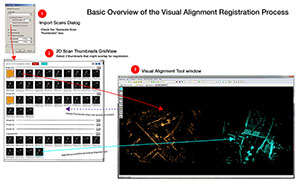
We collaborated on a method of generating thumbnails of each scan, so users could visually select two scans with common features that were likely to interlock (Figure 3).
Testing and Listening: The addition of this new feature was a huge hit with our customer beta testers, who excitedly claimed more than doubling their productivity time in scan registration. The visual alignment UX can be viewed in this online video: Cyclone 9.0 - Visual Alignment Registration Tools
Here is a shorter video which clearly shows how simple and easy to use the UX concept is. Cloud-to-Cloud Registration using Visual Alignment